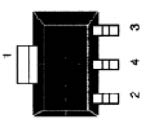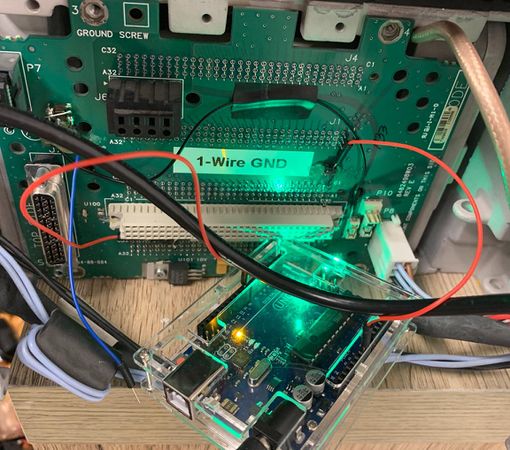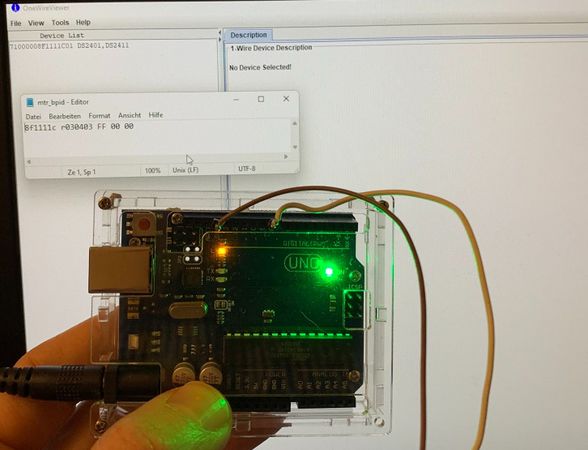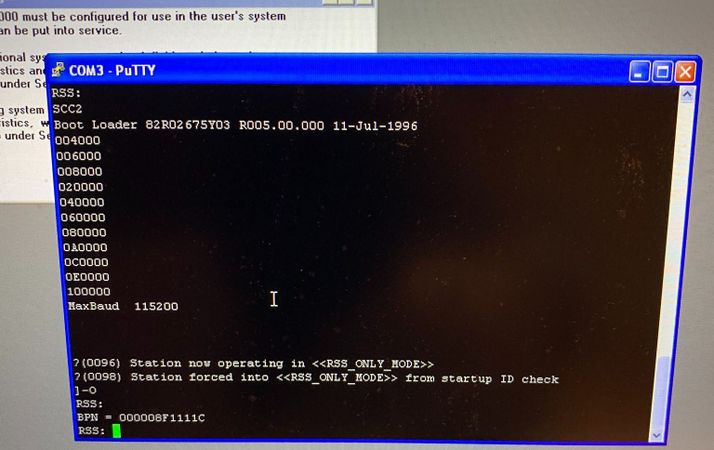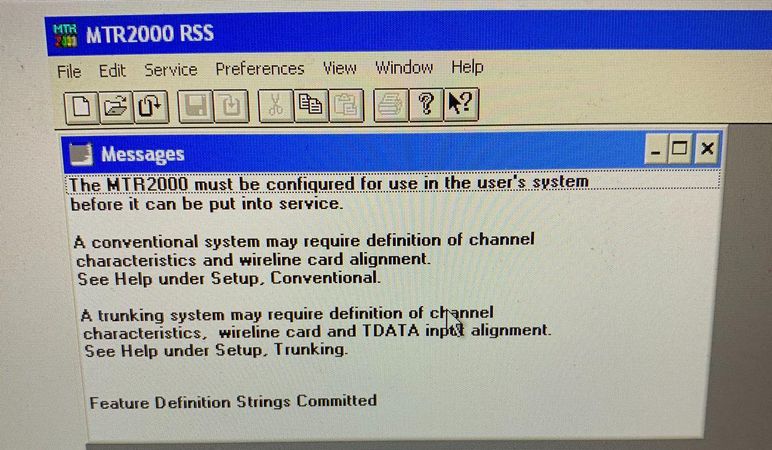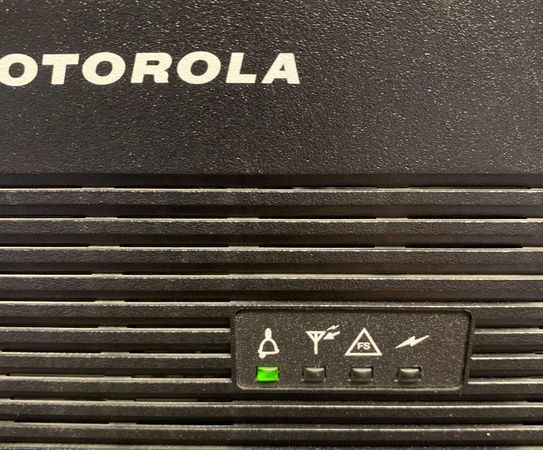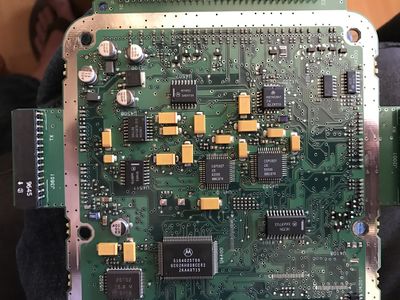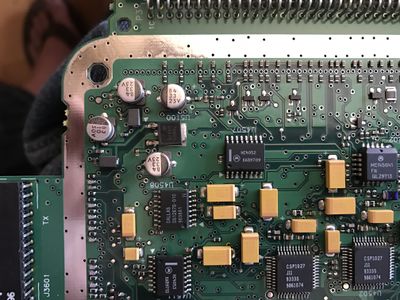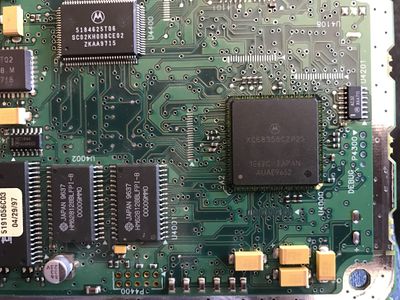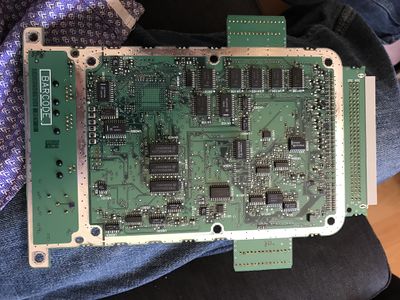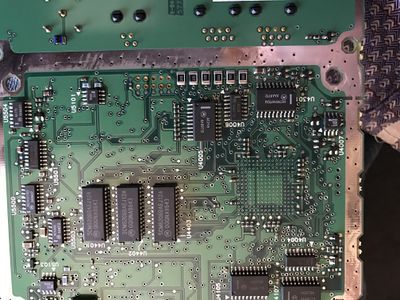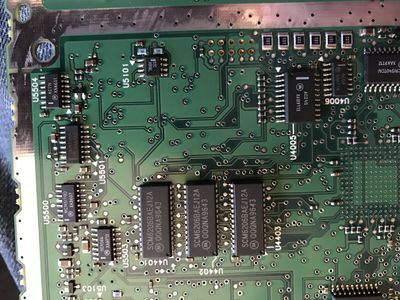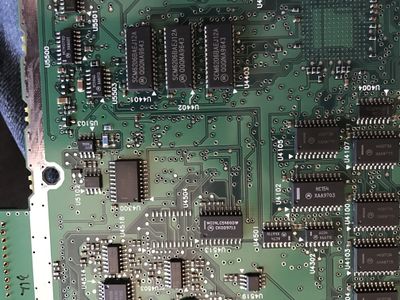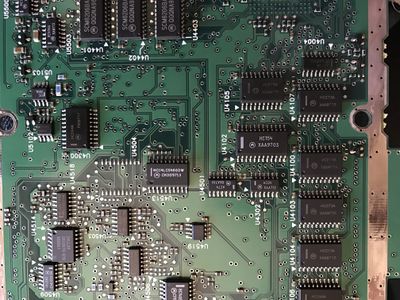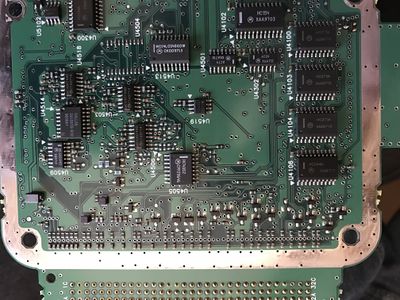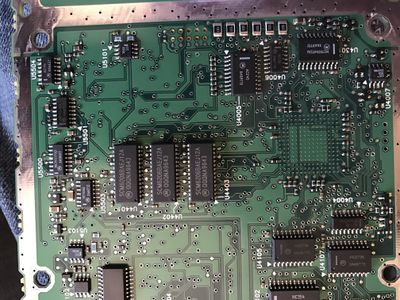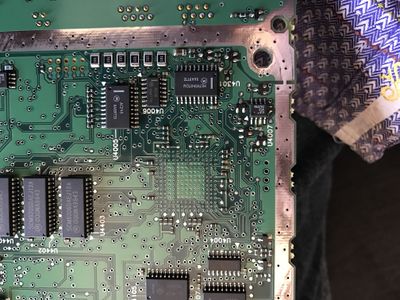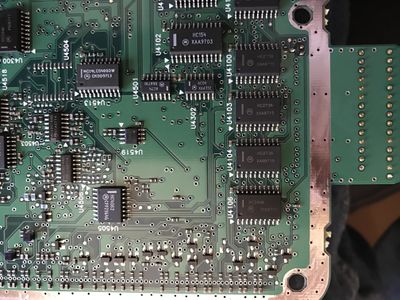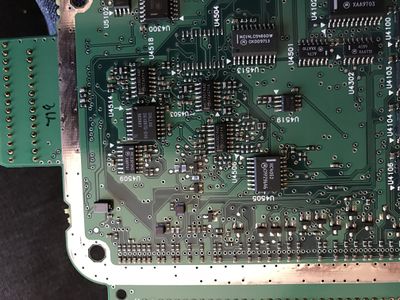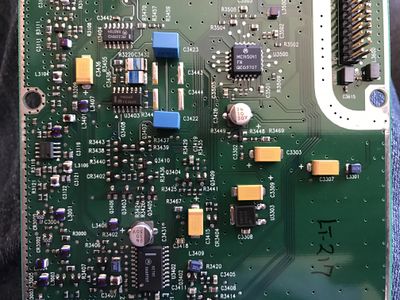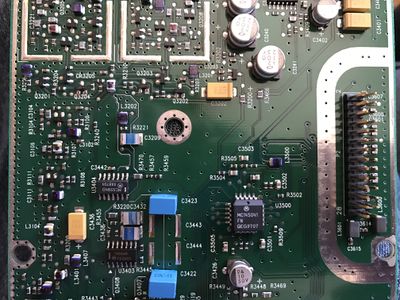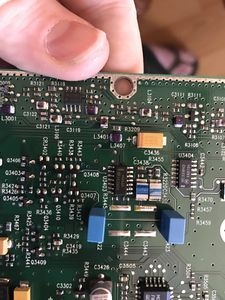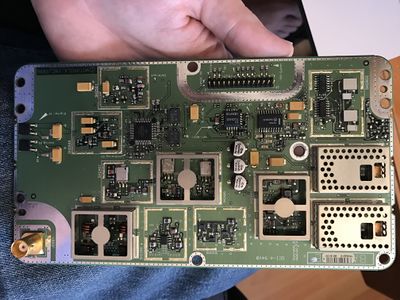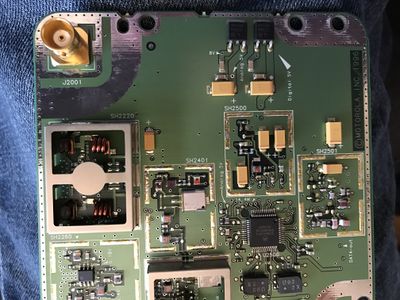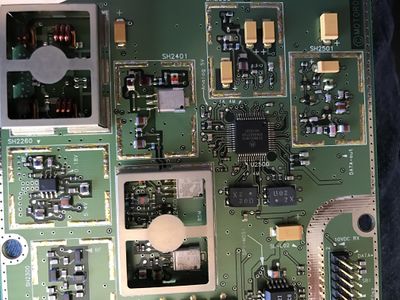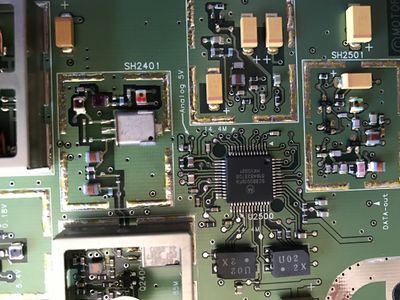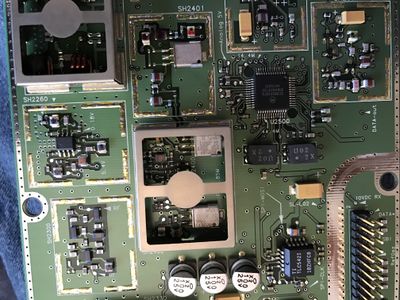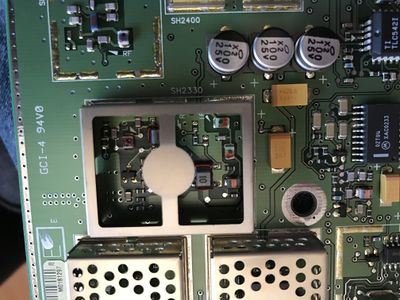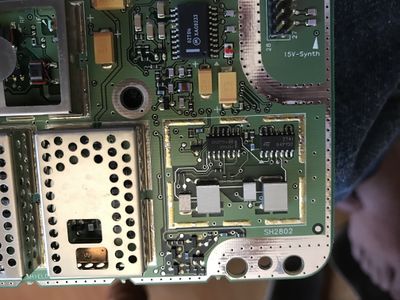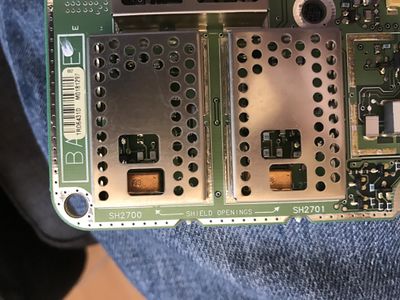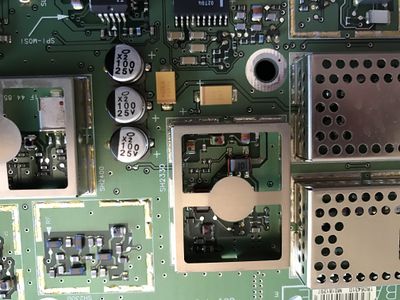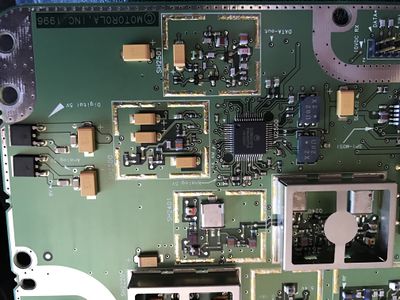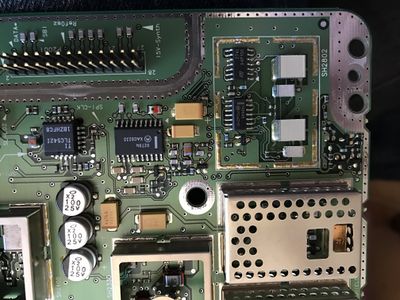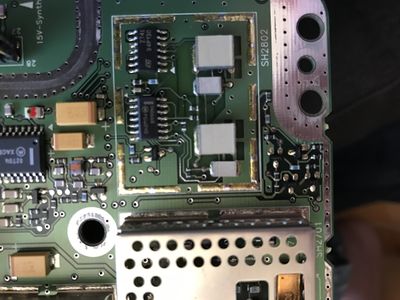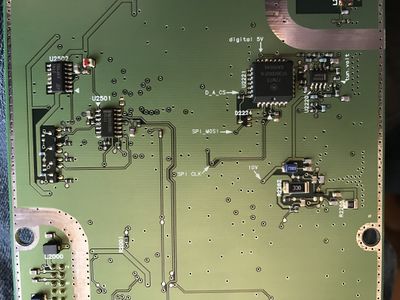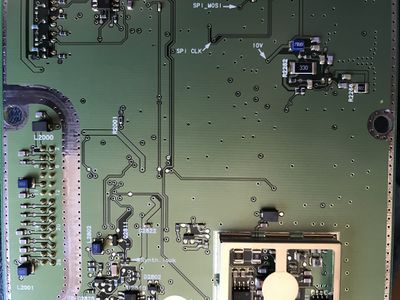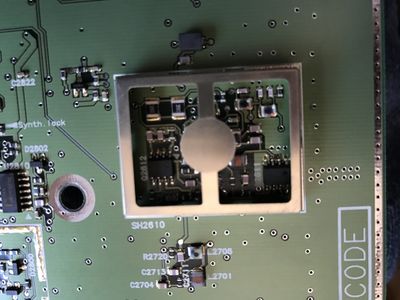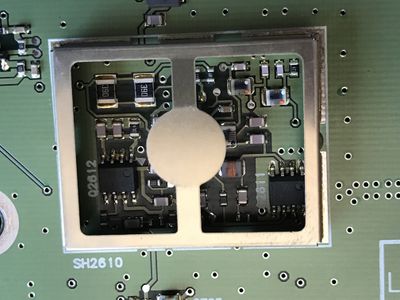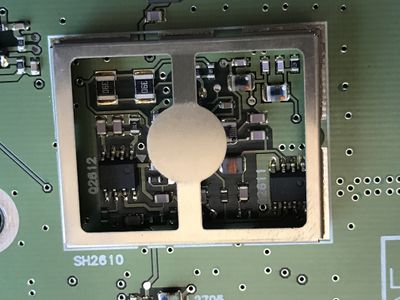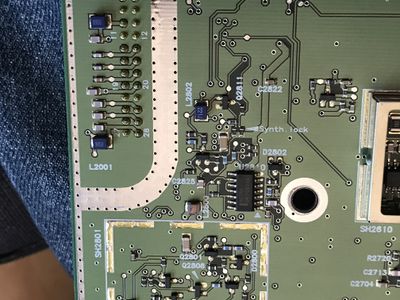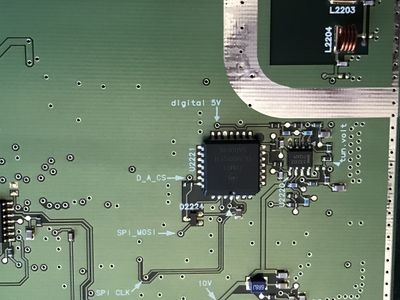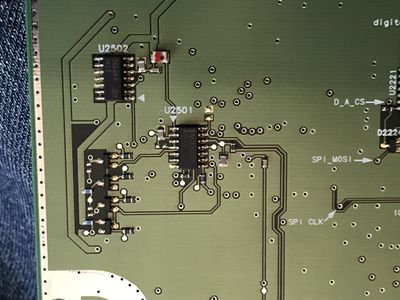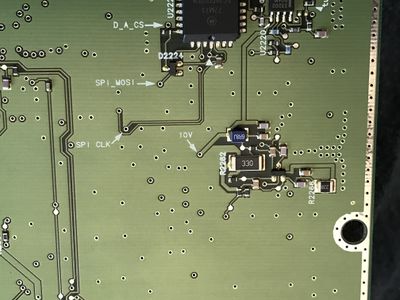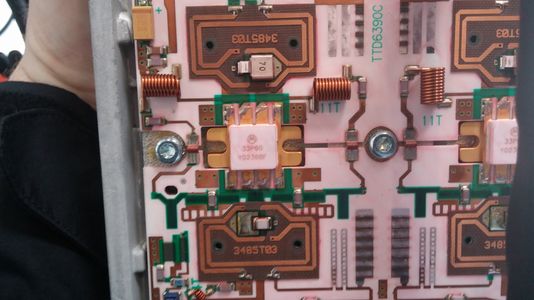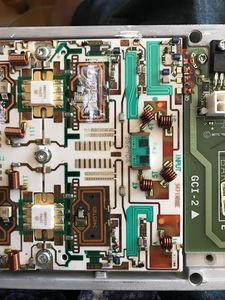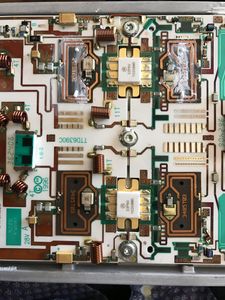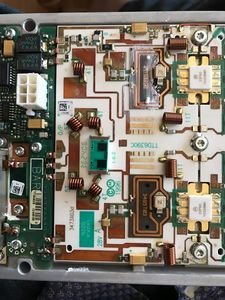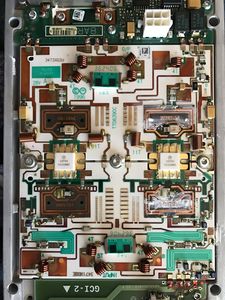Difference between revisions of "MTR Repeater"
| (9 intermediate revisions by the same user not shown) | |||
| Line 7: | Line 7: | ||
= Software = | = Software = | ||
| − | [[ | + | [[Media:Motorola MTR2000 R03.02.01.zip|MTR2000 CPS R03.02.01]] |
| − | [[ | + | [[Media:MTR2000 Firmware Package R003.04.03.zip|MTR2000 Firmware R03.04.03 for station ID 8F11111C]] - LATEST FIRMWARE |
| − | [[ | + | [[media:Mtr2000-OCR30403.CMP|Mtr2000-OCR30403 cmp file for uploader to upgrade]] |
| + | |||
| + | [[Media:28F800 image for MTR2000.bin|28F800 image for MTR2000]] | ||
| + | |||
| + | [[media:MTR2000 DS4201 Emulator Source MTR2000-DS2401.zip| Arduino Uno DS2401 Emulator for Station ID 8F11111C]] | ||
= Firmware = | = Firmware = | ||
| Line 24: | Line 28: | ||
== Procedure to update via DS4201 emulation == | == Procedure to update via DS4201 emulation == | ||
| − | This uses an Arduino to emulate the 1 wire serial ID of the DS4201 | + | This uses an [https://docs.arduino.cc/hardware/uno-rev3 Arduino Uno] to emulate the 1 wire serial ID of the [[media:Dallas DS2400 Silicon Serial Number.pdf|DS4201]]. |
| + | This procedure was developed by Chris, DG2NGI and formatted for the wiki. | ||
| − | + | [[Media:Manual to change Station ID of Motorola MTR2000 for firmware upgrade via RSS.pdf|Manuscript by Chris, DG2NGI to change Station ID of Motorola MTR2000 for firmware upgrade via RSS]] | |
| − | # | + | |
| + | # Save your codeplug first. | ||
| + | # Ensure your MTR2000 is working 100% | ||
| + | # Use Windows XP 32 bit with a real serial port or FTDI based USB port. | ||
# Install Motorola MTR2000 RSS | # Install Motorola MTR2000 RSS | ||
| − | # Download the codeplug and save it! Take screenshots of every alignment data | + | # Download the codeplug and save it! Take screenshots of every alignment data as well |
| − | # | + | # With a serial terminal connect at 9600 8N1 to your MTR2000 |
| − | # Send commands (you´ll see nothing during input!): | + | # Send commands (you´ll see nothing during input!): |
| − | # dorss <enter> | + | #: dorss <enter> |
| − | # get bpn <enter> | + | #: get bpn <enter> |
| − | # write down your backplane number (you can also see it in RSS as station ID) | + | # write down your backplane ID number (you can also see it in RSS as station ID) |
| − | # Remove | + | # Remove backplane cover: |
| + | <gallery mode="packed-hover" heights=300> | ||
| + | DS4201_install.jpg|U100 on back plane Dallas DS4201 | ||
| + | </gallery> | ||
| − | # You can see | + | |
| − | # | + | # <li value="10"> You can see U100 a Dallas serial IC. Be careful and desolder it, hot air is a must. You will need to re-install it later. </li> |
| − | # In MTR2000-DS2401.ino | + | #: if you don't install this again the repeater will have Station ID "0000000". |
| − | # 0x01, 0x1C, 0x11, 0xF1, 0x08, 0x00, 0x00 (for Station ID | + | # Connect the Arduino to your PC. |
| + | #* Install Arduino IDE on PC. | ||
| + | #* Load MTR2000-DS2401.ino sketch into Arduino IDE and add the "OneWireHub_library.zip" in Arduino IDE as library as well | ||
| + | #* In MTR2000-DS2401.ino sketch you may modify the DS2401 strings: Check all 4 postions: | ||
| + | #*: 0x01, 0x1C, 0x11, 0xF1, 0x08, 0x00, 0x00 (for Station ID 8F1111C); first 0x01 is family code, last two 0x00 are always 0x00 | ||
# Connect pin 1 of U100 IC location on PCB to a ground-pin of Arduino Uno | # Connect pin 1 of U100 IC location on PCB to a ground-pin of Arduino Uno | ||
# Connect pin 2 of U100 IC location on PCB to PIN 8 of Arduino | # Connect pin 2 of U100 IC location on PCB to PIN 8 of Arduino | ||
| − | # Disconnect Arduino from PC | + | <gallery mode="packed-hover" heights=300> |
| − | # Power | + | DS4201 Image.jpg|DS4201 Pinout |
| + | MTR2000-DS2401-hookup-00001.jpg| hookup of Dallas Chip temporary | ||
| + | MTR2000-DS2401-hookup-00003.jpg| Arduino hooked up to MTR | ||
| + | MTR2000-DS2401-hookup-00002.jpg| Arduino with Code | ||
| + | </gallery> | ||
| + | : DS2401 1-Wire Ground-pin: first line of 3rd connector, pin #2 from right | ||
| + | : DS2401 1-Wire signal-pin: first line of last connector, pin #8 from left | ||
| + | |||
| + | # <li value="14">Disconnect Arduino from PC and power it from an external power supply; otherwise you'll have signal integrity problems</li> | ||
| + | # Power the MTR2000 again; The MTR2000 should recognize the Arduino as a DS2401 and load its station ID/backplane number. | ||
| + | #: If you want to change this, the MTR2000 must be powered power down every time for at least 15 seconds so the ram in the station forgets the loaded data from DS2401 in the controller | ||
# You can check actual station ID via Putty and serial commands | # You can check actual station ID via Putty and serial commands | ||
| − | + | #: dorss | |
| − | + | #: get bpn | |
| − | |||
| − | |||
| − | |||
| − | |||
| − | |||
| − | |||
| − | |||
| + | <gallery mode="packed-hover" heights=300> | ||
| + | MTR2000-DS2401-hookup-00004.jpg|Serial Terminal Output | ||
| + | </gallery> | ||
| + | # <li value="17"> You should see i. e. BPN = 000008F1111C </li> | ||
| + | # Open the Load RSS and use upgrade function to push the firmware to the station. | ||
| + | #: Ensure it's the firmware file .ocr and feature definition file .enc for Station ID 8F11111C | ||
| + | # After flashing firmware and confirming it's working you can reinstall original DS2401 again | ||
| + | # Reload your saved codeplug again and check alignment data from screenshots and that the MTR2000 is not in alarm. | ||
| + | <gallery mode="packed-hover" heights=300> | ||
| + | MTR2000-DS2401-hookup-00005.jpg | RSS | ||
| + | MTR2000-DS2401-hookup-00006.jpg | happy MRT2000 | ||
| + | </gallery> | ||
| − | |||
| − | |||
| − | |||
| − | |||
| − | |||
| + | * To unlock a locked MTR2000 just temporarily until next power cycle you can use the following commands via the serial port: | ||
| + | *: dorss | ||
| + | *: hw_id_check_off | ||
| + | *: reset | ||
== firmware update notes == | == firmware update notes == | ||
| Line 80: | Line 109: | ||
= Docs = | = Docs = | ||
| − | The MTR has a depot manual, but it's not available AFIK. IF you have one, please tell me, I will happily send you a shipping label, have it scanned professionally and send it back all at my cost. | + | The MTR has a depot manual, but it's not available AFIK. IF you have one, please tell me, I will happily send you a shipping label, have it scanned professionally and send it back all at my cost. '''We have a partial UHF and SCM manual now below!''' |
The part number for the Depot Manual are 68P81096E40, and 68P81096E35, VHF/UHF respectively. | The part number for the Depot Manual are 68P81096E40, and 68P81096E35, VHF/UHF respectively. | ||
| Line 87: | Line 116: | ||
| − | [[media:MTR2000 Install and Operation Manual 68P81096E20.pdf | + | [[media:MTR2000 Install and Operation Manual 68P81096E20.pdf|MTR2000 Install and Operation Manual 68P81096E20]] |
| + | |||
| + | [[Media:MTR2000 Instruction - Field Service Manual 132-174 VHF Field Manual 68P81096E30-F.pdf|MTR2000 Instruction - Field Service Manual 132-174 VHF Field Manual 68P81096E30-F]] | ||
| + | |||
| + | [[Media:Instruction - Field Service Manual 335-405 MHz 6881099E80-F 0411508.pdf|Field Service Manual 335-405 MHz 6881099E80-F | ||
| + | ]] - Field Service Manual 335-405 MHz 6881099E80-F | ||
| + | |||
| + | [[media:Instruction - Field Service Manual 800-900 MHz 6881096E90-F 041508.pdf|Field Service Manual 800-900 MHz 6881096E90-F]] - Field Service Manual 800-900 MHz 6881096E90-F | ||
| + | |||
| + | [[Media:Instruction - Field Service Manual 6881096E25-G 041508.pdf|Field Service Manual 6881096E25-G]] - Field Service Manual 6881096E25-G | ||
| + | |||
| + | [[media:MTR2000 SCM Field service 6881096E32-E.pdf|Field service 6881096E32-E]] - SCM Field service 6881096E32 | ||
| + | |||
| + | [[Media:MTR2000 MOTOTRBO™ Upgrade Quick Reference Guide 68012000068-B.pdf|TRBO/DMR Upgrade Quick Reference Guide 68012000068-B]] | ||
| + | |||
| + | [[Media:RSS Startup Manual 6881096E15-D.pdf|RSS Startup Manual 6881096E15]] - RSS Startup Manual | ||
| + | |||
| + | [[media:MTR2000 Rear-of-station (backplane) Connectors.pdf|MTR2000 Rear-of-station (backplane) connectors]] | ||
| + | |||
| + | == Depot Manuals == | ||
| + | [[Media:MTR2000 Depot Service Manual 132-174 MHz 68P81096E40-F.pdf|MTR2000 Depot Service Manual 132-174 MHz 68P81096E40-F]] - VHF Depot Service Manual 68P81096E40-F | ||
| + | |||
| + | [[media:MTR2000 UHF Depot-Service Manual 68P81096E35-A.pdf|UHF Depot-Service Manual 68P81096E35-A]] - UHF Depot-Service Manual 68P81096E35-A (SCAN) | ||
| + | |||
| + | [[media:MTR2000 Station Backplane.pdf|MTR2000 Station Backplane ]] - Station Backplane | ||
| + | |||
| + | |||
| + | == Chip Manuals == | ||
| + | [[Media:MC68356 Signal Processing Communications Engine Users Manual Nov94.pdf|MC68356 manual]] - MC68356 Signal Processing Communications Engine Users Manual | ||
| + | |||
| + | [[media:Dallas DS2400 Silicon Serial Number.pdf|Dallas DS2400 Silicon Serial Number]] | ||
= Pictures = | = Pictures = | ||
Latest revision as of 11:40, 3 July 2022
This page is a collection of info on the MTR2000 and possibly MTR3000 repeaters.
The MTR2000 was Motorola's mid range repeater in the 2000's, designed to do analog and sit between the two mobiles and the Quantar at the high end. It's basically a quantar-lite, as it runs the same RTOS, pSOS+ and runs on the same Microprocessor, but an integrated version of it and the DSP chip.
Contents
Software
MTR2000 Firmware R03.04.03 for station ID 8F11111C - LATEST FIRMWARE
Mtr2000-OCR30403 cmp file for uploader to upgrade
Arduino Uno DS2401 Emulator for Station ID 8F11111C
Firmware
Every MTR2000 has an individual firmware package from Motorola much like the Quantar. It contains:
- mtr_bpid-file (containing Station-ID)
- firmware-file (i. e. ocr30403.cmp)
- feature definition string-file (i.e. ocr30403.enc, individual file; needed to identify Serial number in Dallas DS4201 U101 on backplane)
As of now there is no known universal upgrade file for the MTR2000 as there is with the Quantar. A workaround using the OUTLAW depot software may be possible be I have not verified it. What does work is emulating the DS2401 to change the ID during programing via RSS to a known supported license key enabled upgrade.
Procedure to update via DS4201 emulation
This uses an Arduino Uno to emulate the 1 wire serial ID of the DS4201.
This procedure was developed by Chris, DG2NGI and formatted for the wiki.
Manuscript by Chris, DG2NGI to change Station ID of Motorola MTR2000 for firmware upgrade via RSS
- Save your codeplug first.
- Ensure your MTR2000 is working 100%
- Use Windows XP 32 bit with a real serial port or FTDI based USB port.
- Install Motorola MTR2000 RSS
- Download the codeplug and save it! Take screenshots of every alignment data as well
- With a serial terminal connect at 9600 8N1 to your MTR2000
- Send commands (you´ll see nothing during input!):
- dorss <enter>
- get bpn <enter>
- write down your backplane ID number (you can also see it in RSS as station ID)
- Remove backplane cover:
- You can see U100 a Dallas serial IC. Be careful and desolder it, hot air is a must. You will need to re-install it later.
- if you don't install this again the repeater will have Station ID "0000000".
- Connect the Arduino to your PC.
- Install Arduino IDE on PC.
- Load MTR2000-DS2401.ino sketch into Arduino IDE and add the "OneWireHub_library.zip" in Arduino IDE as library as well
- In MTR2000-DS2401.ino sketch you may modify the DS2401 strings: Check all 4 postions:
- 0x01, 0x1C, 0x11, 0xF1, 0x08, 0x00, 0x00 (for Station ID 8F1111C); first 0x01 is family code, last two 0x00 are always 0x00
- Connect pin 1 of U100 IC location on PCB to a ground-pin of Arduino Uno
- Connect pin 2 of U100 IC location on PCB to PIN 8 of Arduino
- DS2401 1-Wire Ground-pin: first line of 3rd connector, pin #2 from right
- DS2401 1-Wire signal-pin: first line of last connector, pin #8 from left
- Disconnect Arduino from PC and power it from an external power supply; otherwise you'll have signal integrity problems
- Power the MTR2000 again; The MTR2000 should recognize the Arduino as a DS2401 and load its station ID/backplane number.
- If you want to change this, the MTR2000 must be powered power down every time for at least 15 seconds so the ram in the station forgets the loaded data from DS2401 in the controller
- You can check actual station ID via Putty and serial commands
- dorss
- get bpn
- You should see i. e. BPN = 000008F1111C
- Open the Load RSS and use upgrade function to push the firmware to the station.
- Ensure it's the firmware file .ocr and feature definition file .enc for Station ID 8F11111C
- After flashing firmware and confirming it's working you can reinstall original DS2401 again
- Reload your saved codeplug again and check alignment data from screenshots and that the MTR2000 is not in alarm.
- To unlock a locked MTR2000 just temporarily until next power cycle you can use the following commands via the serial port:
- dorss
- hw_id_check_off
- reset
firmware update notes
I'm not 100% sure on this, but I belive the firmware is locked to the base station from motorola using the .enc file that comes with it. Anyone have info on this?
I took the binary image from the 28f800 and did the following to make an image that can be flashed to the station with the OUTLAW program.
srec_cat 28F800\ image\ for\ MTR2000.bin -binary -offset -0x4000 -o 28F800MTR2000.srec -Motorola 32 -address-length=3 -line-length=270 -data-only
This should at least replicate what's in memory. Likely can take the raw uncompressed firmware file from the update and add it into the end of it.
the .CMP file is nothing other than LZSS compressed data. Specifically it's the SZDD file format, and COMPRESS.EXE and EXPAND.EXE from DOS can expand the file directly. The header of the CMP file is "0x535A444488F02733" or "SZDD..'3" ascii, hence the SZDD name.
Docs
The MTR has a depot manual, but it's not available AFIK. IF you have one, please tell me, I will happily send you a shipping label, have it scanned professionally and send it back all at my cost. We have a partial UHF and SCM manual now below!
The part number for the Depot Manual are 68P81096E40, and 68P81096E35, VHF/UHF respectively.
It's likely the RF circuits are identical (or close enough) between the Quantar and the MTR. For Example, the Power Amp uses the same pallet amplifiers/LPF/isolators as the Quantar does.
MTR2000 Install and Operation Manual 68P81096E20
MTR2000 Instruction - Field Service Manual 132-174 VHF Field Manual 68P81096E30-F
Field Service Manual 335-405 MHz 6881099E80-F - Field Service Manual 335-405 MHz 6881099E80-F
Field Service Manual 800-900 MHz 6881096E90-F - Field Service Manual 800-900 MHz 6881096E90-F
Field Service Manual 6881096E25-G - Field Service Manual 6881096E25-G
Field service 6881096E32-E - SCM Field service 6881096E32
TRBO/DMR Upgrade Quick Reference Guide 68012000068-B
RSS Startup Manual 6881096E15 - RSS Startup Manual
MTR2000 Rear-of-station (backplane) connectors
Depot Manuals
MTR2000 Depot Service Manual 132-174 MHz 68P81096E40-F - VHF Depot Service Manual 68P81096E40-F
UHF Depot-Service Manual 68P81096E35-A - UHF Depot-Service Manual 68P81096E35-A (SCAN)
MTR2000 Station Backplane - Station Backplane
Chip Manuals
MC68356 manual - MC68356 Signal Processing Communications Engine Users Manual
Dallas DS2400 Silicon Serial Number
Pictures
MTR2000 Station Control Module
MTR2000 VHF Exciter
MTR2000 VHF Receiver
MTR2000 VHF R1/R2 Low Power Amplifier
Note the two 150-174 MHz Isolators in series.