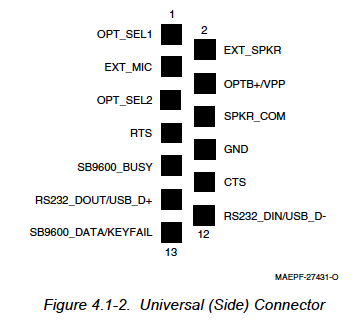Difference between revisions of "XTS 2500"
| (20 intermediate revisions by the same user not shown) | |||
| Line 1: | Line 1: | ||
| + | [[Category:XTS2500]] | ||
| + | [[Category:XTL Radio]] | ||
I was just given an XTS2500 to test P25 with, but of course it would not accept the ham bands on 900 MHz. This required editing the values in the PatPort.exe file in the Astro 25 Portable programing software. I've not tried the Tuner, but assume it would be the same. | I was just given an XTS2500 to test P25 with, but of course it would not accept the ham bands on 900 MHz. This required editing the values in the PatPort.exe file in the Astro 25 Portable programing software. I've not tried the Tuner, but assume it would be the same. | ||
| − | == | + | == "im a fuckin retard, dis hechs stuff is confusin me brian!" == |
| − | For 20.01.00 | + | If this is you, here's what needs to be done if you want to have FPP out of band (say on 902 MHz). BTW, FPP sucks ass (aka a rimjob) on this radio. |
| + | |||
| + | # CPS/Depot needs to be modified to allow ham band frequencies to be programed in the CPS. | ||
| + | # The radio must be modified to change the FPP limits in the radio using flashzap. | ||
| + | # CPS/Depot needs to be modified to not correct any FPP band limits it finds in the radio when programing it. This prevents CPS from "fixing" what's been changed on the radio when reprogramming it. | ||
| + | |||
| + | Or, don't understand shit, and just download the already edited patport.exe and use that. | ||
| + | |||
| + | == Changes to PatPort.exe == | ||
| + | |||
| + | For [[media:Astro25 Portable CPS R20.01.00 XTS2500.zip|20.01.00]] | ||
{| class="wikitable" style="font-family: monospace; font-size: 120%;" | {| class="wikitable" style="font-family: monospace; font-size: 120%;" | ||
| Line 31: | Line 43: | ||
FPP is kinda gay though. | FPP is kinda gay though. | ||
| − | + | [[Media:PatPort.exe with 900 MHz mod.exe]] | |
| − | For 20.01.00 Mobile CPS. | + | == Changes to PatMob.exe == |
| + | |||
| + | For [[media:ASTRO25_Mobile_CPS_R20.01.00.zip|20.01.00]] Mobile CPS. | ||
{| class="wikitable" style="font-family: monospace; font-size: 120%;" | {| class="wikitable" style="font-family: monospace; font-size: 120%;" | ||
| Line 52: | Line 66: | ||
|} | |} | ||
| + | [[Media:PatMob.exe with 900 MHz mod.exe]] | ||
= Blocks = | = Blocks = | ||
| + | |||
| + | [[media:Flashzap for astro25 radios.zip|FlashZap]] reads out in decimal numbers. | ||
FDB block 4100 is the serial/model number. | FDB block 4100 is the serial/model number. | ||
| − | 0x052 (82/32d) | + | 0x052/0x53 (82/32d) are the FPP band limits. |
| + | |||
| + | Example blocks: | ||
| + | <pre> | ||
| + | 82d - Receive Range | ||
| + | | Multiply the long by this to get frequency in Hz | ||
| + | 00 00 00 08 00 05 00 01 < one range | ||
| + | 0B256E84 0B37AA7C - 935,012,500 - 940,987,500 | ||
| + | CF 60 | ||
| + | </pre> | ||
| + | |||
| + | <pre> | ||
| + | 83d - TX Range, Primary and Talk around | ||
| + | | Multiply the long by this to get frequency in Hz | ||
| + | 00 00 00 08 00 05 00 02 < two Ranges | ||
| + | 0AAE69C4 0AC0A5BC - 896,012,500 - 901,987,500 | ||
| + | 0B256E84 0B37AA7C - 935,012,500 - 940,987,500 | ||
| + | 4A 12 - Checksum | ||
| + | </pre> | ||
| + | |||
| + | To cover the hamband I'll come down 2 MHz from either edge: | ||
| + | |||
| + | <pre> | ||
| + | 82d | ||
| + | 0B09ED80 0B37AA7C - 926,000,000 - 940,987,500 | ||
| + | |||
| + | 83d | ||
| + | 0AAE64E2 0AC6CA00 - 896,006,250 - 904,000,000 | ||
| + | 0B09ED80 0B37AF5E - 926,000,000 - 940,993,750 | ||
| + | |||
| + | </pre> | ||
| + | |||
| + | Be sure to recalc the block checksum after changing each. If you hit the radio with a non-modified CPS you will revert these changes. | ||
| + | |||
| + | == using Flashzap == | ||
| + | * fzclient.exe | ||
| + | ** type in any name and password and then ok (fuck/you) | ||
| + | ** Utility > Read PSDT | ||
| + | |||
| + | * ishbrowser.exe | ||
| + | ** Connect | ||
| + | *** Partition - 0 CPLG | ||
| + | *** type 82/83 | ||
| + | ** Read | ||
| + | ** Change data | ||
| + | ** Actions >Checksum Codeblock | ||
| + | ** Write | ||
| + | * Reboot | ||
| + | |||
| + | [[File:Flashzap ISH Browser 900 MHz FPP limits.png|300px|Flashzap ISH Browser 900 MHz FPP limits]] | ||
| + | |||
| + | = Hardware = | ||
| + | |||
| + | Several of the XTS2500's on the market have a dim keypad. [[XTS Keyboard/UCM|Here's how to fix that]] | ||
| + | |||
| + | == Universal Side Connector== | ||
| + | aka xts2500 pinout or accessory connector. | ||
| + | [[File:XTS2500 Universal Connector.png|thumb|center|400px|XTS2500 Universal Connector]] | ||
| + | |||
| + | |||
| + | |||
| + | |||
| + | = Docs = | ||
| + | [[media:Security Policy UCM 140sp1457.pdf|XTS2500 Security Policy UCM 140sp1457]] | ||
| + | |||
| + | [[media:ASTRO XTS1500 Basic Service Manual 6881094C09-C.pdf|ASTRO XTS2500 Basic Service Manual 6881094C09-C]] | ||
| + | |||
| + | [[media:ASTRO XTS2500 XTS1500 Detailed Service Manual 6816985H01-F.pdf|ASTRO XTS2500 XTS1500 Detailed Service Manual 6816985H01-F]] | ||
| + | |||
| + | |||
| + | http://www.hkra.org/homebrew/4106A/RKN4106A.html | ||
Latest revision as of 15:41, 18 September 2023
I was just given an XTS2500 to test P25 with, but of course it would not accept the ham bands on 900 MHz. This required editing the values in the PatPort.exe file in the Astro 25 Portable programing software. I've not tried the Tuner, but assume it would be the same.
Contents
"im a fuckin retard, dis hechs stuff is confusin me brian!"
If this is you, here's what needs to be done if you want to have FPP out of band (say on 902 MHz). BTW, FPP sucks ass (aka a rimjob) on this radio.
- CPS/Depot needs to be modified to allow ham band frequencies to be programed in the CPS.
- The radio must be modified to change the FPP limits in the radio using flashzap.
- CPS/Depot needs to be modified to not correct any FPP band limits it finds in the radio when programing it. This prevents CPS from "fixing" what's been changed on the radio when reprogramming it.
Or, don't understand shit, and just download the already edited patport.exe and use that.
Changes to PatPort.exe
For 20.01.00
| Offset | Original Frequency | Original Hex | New Frequency | New Hex |
|---|---|---|---|---|
| 0x1200CE8 | 901,987,500 | AC3C C335 | 907,987,500 | 2CCA 1E36 |
| 0x1200DDC | 935,012,500 | 9428 BB37 | 926,012,500 | 54D4 3137 |
| 0x1200ECC | 935,012,500 | 9428 BB37 | 926,012,500 | 54D4 3137 |
| 0x1200F1C | 935,012,500 | 9428 BB37 | 926,012,500 | 54D4 3137 |
| 0x120134c | 935,012,500 | 9428 BB37 | 926,012,500 | 54D4 3137 |
| 0x120139c | 935,012,500 | 9428 BB37 | 926,012,500 | 54D4 3137 |
Feel free to put the new frequencies to what ever you want, but I've chosen here to give the standard 25 MHz ham split. I'm not sure what is the Talk Around and normal tables here, but if you find it please add to this wiki.
For OOB FPP to work the code must be changed in patport to cause the bytes to not be re-written. 0x3df2e5 - change 74 to EB
Any FPP band edges modified using flash zap will then work after programing with CPS.
FPP is kinda gay though.
Media:PatPort.exe with 900 MHz mod.exe
Changes to PatMob.exe
For 20.01.00 Mobile CPS.
| Offset | Original Frequency | Original Hex | New Frequency | New Hex |
|---|---|---|---|---|
| 0x139D718 | 901,987,500 | AC3C C335 | 907,987,500 | 2CCA 1E36 |
| 0x139D80C | 935,012,500 | 9428 BB37 | 926,012,500 | 54D4 3137 |
| 0x139D8FC | 935,012,500 | 9428 BB37 | 926,012,500 | 54D4 3137 |
| 0x139D94C | 935,012,500 | 9428 BB37 | 926,012,500 | 54D4 3137 |
| 0x139DD7C | 935,012,500 | 9428 BB37 | 926,012,500 | 54D4 3137 |
| 0x139DDCC | 935,012,500 | 9428 BB37 | 926,012,500 | 54D4 3137 |
Media:PatMob.exe with 900 MHz mod.exe
Blocks
FlashZap reads out in decimal numbers.
FDB block 4100 is the serial/model number.
0x052/0x53 (82/32d) are the FPP band limits.
Example blocks:
82d - Receive Range | Multiply the long by this to get frequency in Hz 00 00 00 08 00 05 00 01 < one range 0B256E84 0B37AA7C - 935,012,500 - 940,987,500 CF 60
83d - TX Range, Primary and Talk around
| Multiply the long by this to get frequency in Hz
00 00 00 08 00 05 00 02 < two Ranges
0AAE69C4 0AC0A5BC - 896,012,500 - 901,987,500
0B256E84 0B37AA7C - 935,012,500 - 940,987,500
4A 12 - Checksum
To cover the hamband I'll come down 2 MHz from either edge:
82d 0B09ED80 0B37AA7C - 926,000,000 - 940,987,500 83d 0AAE64E2 0AC6CA00 - 896,006,250 - 904,000,000 0B09ED80 0B37AF5E - 926,000,000 - 940,993,750
Be sure to recalc the block checksum after changing each. If you hit the radio with a non-modified CPS you will revert these changes.
using Flashzap
- fzclient.exe
- type in any name and password and then ok (fuck/you)
- Utility > Read PSDT
- ishbrowser.exe
- Connect
- Partition - 0 CPLG
- type 82/83
- Read
- Change data
- Actions >Checksum Codeblock
- Write
- Connect
- Reboot
Hardware
Several of the XTS2500's on the market have a dim keypad. Here's how to fix that
Universal Side Connector
aka xts2500 pinout or accessory connector.
Docs
XTS2500 Security Policy UCM 140sp1457
ASTRO XTS2500 Basic Service Manual 6881094C09-C