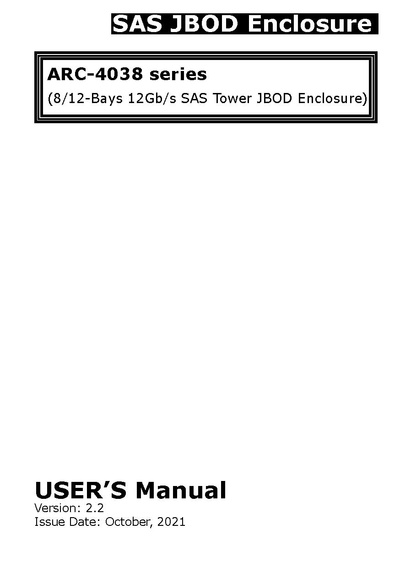Areca ARC-4038
This is a page on the Areca ARC-4038-8 JBOD SAS Expander.
I picked up a couple of these at a good price recently and wanted to use them to relocate my workstation (OSX) ZFS array into my network closet. Using the 100M Active Optical SAS cables should work fine in my environment, I just need to run the cables.
I ran into an issue with the ARC-4038 enclosures not linking up. My host adapter is an ATTO ExpressSAS H1288 with two internal and two external ports. I can confirm the HBA uses the active cables without any issue. In trouble shooting I was unable to get the ARC enclosures to even link between themselves.
This lead me to read the docs more and their firmware release notes. I found no references to optical or active sas in the docs, but that it was supported in the datasheet. The release notes on the firmware had a note on the optical command being deleted as it should auto detect, but no actual info.
In desperation I tried a firmware update, but that didn't resolve it. What I did find was an undocumented command cable which showed cable management was off, cable on and then 'st', then 'reset' changed this and saved the config. Upon reset the link came up.
Serial Pinout
Areca for some stupid reason uses a non standard pinout, and the diagram isn't even standard rj-11 pin numbering.
<pinout pic>
The serial parameters are 115,200 bps 8N1. Default Password is '0000'.
I wire it to a RJ-45 punchdown as follows so that a cisco terminal RJ45 works. Everyone has at least one of these and it's the standard.
| Areca ARC-4038 RJ-11 Pinout | |||
|---|---|---|---|
| RJ-11 | Areca | Function | Color |
| 1 | 6 | Ground | Blue |
| 2 | 4 | Ground | w/Blue |
| 3 | 3 | TXD | w/Green |
| 4 | 2 | RXD | Green |
| 5 | 1 | RTS | NC |
| 6 | 5 | GRND | NC |
RJ-45
| RJ-45 Jack | ||
|---|---|---|
| Pin | Function | Color |
| 1 | NC | |
| 2 | NC | |
| 3 | TXD | w/Green |
| 4 | Ground | Blue |
| 5 | Ground | w/Blue |
| 6 | RXD | Green |
| 7 | NC | |
| 8 | NC | |